Etsy is one of the biggest marketplaces in the world, with over $3 billion in sales last year alone, it specializes in selling handmade, vintage and craft products. But your products don’t have to be entirely handmade, with many sellers selling print-on-demand products and non-handmade products too. In my business, I get about 15-20% of all my sales from Etsy, and it is a much easier marketplace to work with than Amazon, so it makes total sense for me to sell on Etsy too.
Beginners guide to selling on Etsy
So if you are interested in learning how to become a shop owner and sell your crafts and handmade products online, then my beginners’ guide below will give you all the information you need to know how to start an Etsy business and make those first sales. This is a long guide, so bookmark this page so you can come back to it, and let’s jump in.
PART 1: What is Etsy?
Etsy is a global online marketplace where independent makers can sell handmade products, craft supplies, and vintage goods.
Started in 2005, it’s grown rapidly each year and now has over 4.4 million active stores. Etsy has sellers all over the world, although the majority are based in the US and UK.
Sellers on Etsy are responsible for every aspect of the sale from creating the product through to sending the finished item to customers.
If you’re already selling on another marketplace like Amazon Handmade FBA there are ways you can fulfill your orders without having to manually ship each product – more on that later!
PART 2: Is Selling on Etsy Worth it in 2022?
1. What are the benefits of selling on Etsy?
Etsy reported over 80 million active buyers in 2022, that’s an awful lot of potential customers!
While still a lot smaller than Amazon, Etsy is definitely the largest online marketplace dedicated to handmade goods.
It’s not just the large number of customers that makes selling on Etsy worth it though. It comes with a lot of other benefits:
Etsy is easy to set up
The sign-up process is super quick and easy (there are far fewer hoops to jump through than signing up to Amazon for example). It only took me a couple of hours to create an account and set up my store. I will go through the steps for how to start an Etsy shop later in this guide. Once you are set up, you can actually be selling your products within a few hours, which is so different from Amazon.
Etsy is a low-risk way to get started
This goes for most marketplaces to some degree but setting up an Etsy shop is way quicker and easier than setting up your own website. And it doesn’t cost you anything to set up or maintain, unlike a website that costs money to set up and run and relies on advertising for traffic. There are no monthly fees, and you don’t pay anything until you make a sale, so there really is very little risk.
This means it’s a great way to test a new business idea or new product range as there’s literally no risk.
Etsy customers are great
Maybe it’s just me but I’ve found that most of my customers on Etsy are really supportive and nice to deal with. I think there’s a lot of recognition among shoppers that when you buy on Etsy you’re supporting small businesses and buying products that have been made with a lot of care.
This shows in the customer questions I receive and the heartfelt feedback I get from customers.
Here’s an example of feedback for a product on Etsy:
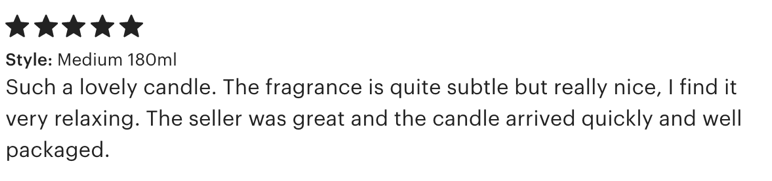
Here’s feedback for the same product on Amazon Handmade:
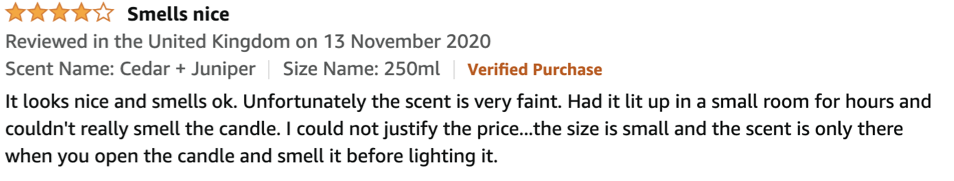
This is just my experience and I’m not suggesting you don’t get difficult, overly critical customers on Etsy from time to time, of course you do.
You’ll also find people moaning in the Etsy seller forum that Etsy isn’t what it used to be but, in my experience, it’s still a really great platform for handmade sellers, especially compared to Amazon Handmade.
Emailing customers
One thing to note is that like most marketplaces, Etsy doesn’t make it super easy to build an email list.
It’s against Etsy’s terms of service to email customers (unless it’s about an order) as Etsy doesn’t want you spamming their users. Right now, it’s also not possible to include clickable links within your product listings so you can’t easily direct people to a sign-up form or your own website.
That said, you can still include a link that a buyer could copy and paste into Google to sign up for your email list.
TOP TIP: I’ve had quite a lot of luck in getting email sign-ups by creating a graphic with a discount code and link to my email sign-up page and uploading it as a product listing image, like this example (you could also add a QR code).
Maybe consider offering a different freebie if a discount doesn’t fit your brand, such as a free eBook.

The fact that a potential customer has to go through the added steps of copying and pasting the URL does mean you’re going to get fewer sign-ups, but I still think it’s worth starting to build your list from the outset.
Another option would be to use a product insert to create an email list. You could offer a discount or a freebie on your product insert in return for customers subscribing.
Sometimes I ask a customer if they want to keep in touch, they can do so by joining my mailing list. It doesn’t get a huge conversion, but this is much more flexible than what Amazon allows you to do.
2. How much money can you make selling on Etsy?
So how much money can you make selling on Etsy? This will vary a lot depending on what you’re selling and how long your shop has been going.
There are some sellers on Etsy doing serious sales. All the top 100 sellers on Etsy do well over 10,000 sales a month.
Of course, these are well-established and successful shops with fantastic products and great marketing so this is by no means the average. I’ve been selling on Etsy for over a year now and I have a steady stream of sales each week.
Etsy really rewards you for sticking around and I noticed that while it took some time for my first few sales to come in, now that I have plenty of sales under my belt and good feedback, the sales are coming in consistently.
It’s not as much as the amount of sales I get through Amazon but it’s regular enough to make it worth my while and I like having multiple sales channels – not only because I don’t want to have all my eggs in one basket, but also because different products sell better on different platforms.
Each ecommerce platform has a different customer base, so getting your products on different marketplaces allows you to get your products in front of different potential customers.
If you’re interested in learning how to sell handmade products then I thoroughly recommend looking at Etsy.
3. How competitive is Etsy?
Etsy was reported to have over 4 million active sellers in 2021 (for context Amazon has close to 10 million). The number of active sellers is increasing every year and categories that were once quite easy to compete in have got quite saturated.
That’s one of the drawbacks of the easy sign-up process – it means that anyone can quickly set up an account and you don’t have to prove that you’re a handmade seller either.
That said, some categories are more saturated than others.
As this graph from 2020 shows, Home & Living, Art, and Jewellery tend to be the most competitive categories:
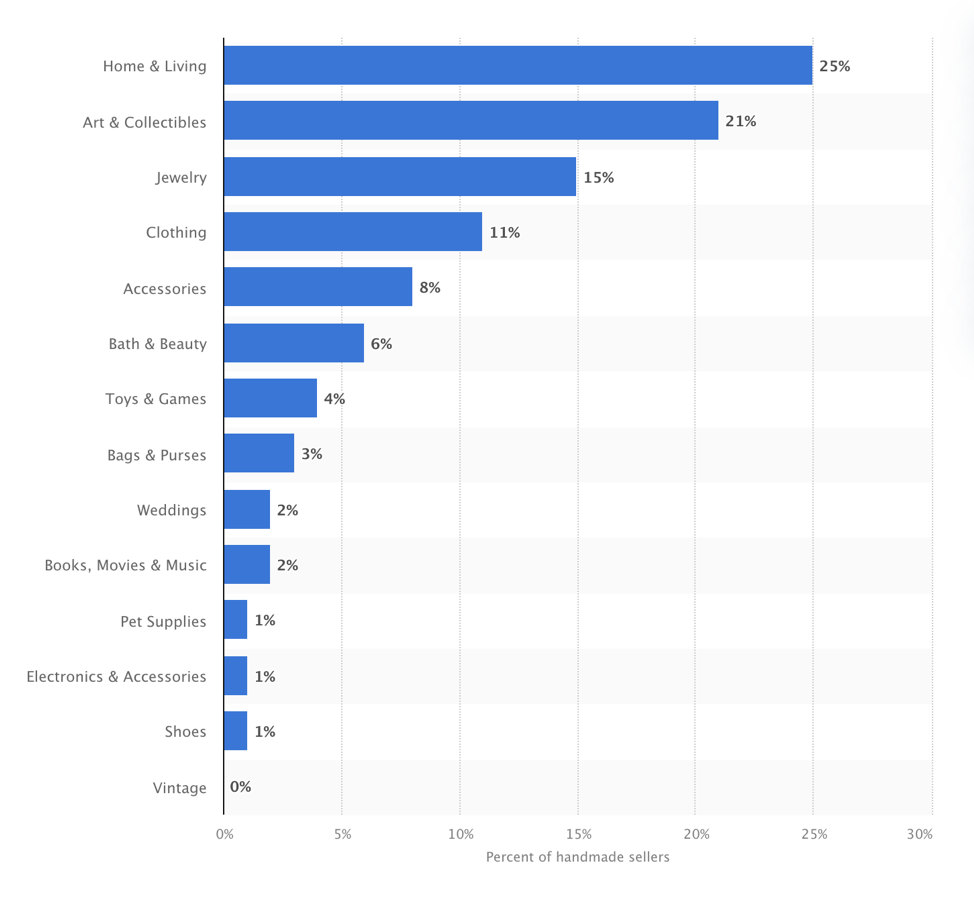
This increased competition means that it’s no longer possible to create mediocre listings and sit back and wait for the sales to roll in.
You need to make sure your products are better than the competition. A lot of handmade sellers don’t like talking about competition or trying to really sell their products, but it is really important if you want to turn this into a full-time business like I have.
On top of this, it’s really important to optimize your listing by having great product photos and good SEO and secondly, you need to think about other ways to drive traffic to your listings, whether that’s through Etsy ads, off Etsy ads (on platforms like Facebook, Instagram and Pinterest) or other marketing methods like your email list.
While that may sound like a lot of work, they’re all things you should be thinking about anyway if you’re serious about growing a business.
I go into how to boost your Etsy sales with marketing techniques later on in this guide.
4. Etsy vs Amazon Handmade
I’ve talked a lot about the differences between Etsy and Amazon Handmade. They are both great places to sell your handmade products and they both have different advantages.
The big difference is how they define “handmade”. Amazon has much stricter rules regarding what classes as handmade and who can sell on Amazon Handmade. This means the sign-up process is more complicated than on Etsy but it does mean that the marketplace tends to be less competitive.
There are also other differences such as how the fees work for each marketplace. Amazon charges slightly more on each sale but then you get access to a wider customer base.
Top Tip: If you’re already selling on Amazon via FBA (Amazon’s fulfillment network), you can use Amazon to fulfill your Etsy orders by simply creating a fulfillment order on Amazon. There are also plenty of software options out there which will integrate your Etsy and Amazon accounts for you so you don’t need to manually put through orders.
I personally think it’s worth selling on both so you get your products in front of as many customers as possible, but if you’re just starting out, do your research on each marketplace and work out which one is most suitable for your products.
There are plenty of other marketplaces for handmade goods which may also be worth considering depending on your products.
Not on the High Street is another platform that gets quite a bit of traffic in the UK. There are also marketplaces such as Wayfair and eBay, but I find Etsy and Amazon Handmade are the best by a long way.
You can find more information on the differences between Etsy and Amazon in this blog: Etsy vs Amazon Handmade – what’s the difference?
Or if a video is more your thing, you can check out this video I made looking at the differences between the two marketplaces.
PART 3: How does Etsy work?
1. Etsy and fees – what does it cost to sell on Etsy?
Let’s take a look at Etsy’s fee structure. The good news is that Etsy doesn’t charge a monthly selling fee or subscription fee, instead, it charges listing fees, payment processing fees, and transaction fees.
So how much does Etsy take per sale?
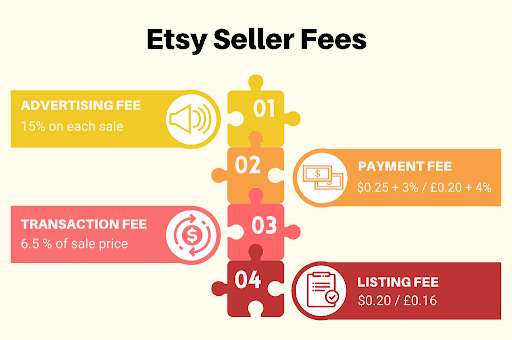
Listing fee
Etsy charges a $0.20 (£0.16) listing fee for each item you sell on Etsy. This fee applies to each product you sell. For example, if you have 5 identical necklaces which you are selling individually under the same product listing, you’ll be charged a $0.20 listing fee for each sale. So if you sell all 5 necklaces you’ll pay $1 (£0.80).
Each listing lasts for 4 months, after which Etsy will automatically renew the listing and you will be charged again. You can turn off automatic renewal in your settings.
Transaction fee
Etsy charges a transaction fee on each sale which is 6.5% of the sale price plus delivery. This is like Etsy’s commission which it takes from each sale you make in return for running the marketplace and bringing you customers. This is lower than Amazon Handmade, which charges 15%. However, Amazon doesn’t charge other fees after that, so it’s not as big a difference as you think.
Payment processing fee
Etsy charges $0.25 + 3% (for domestic orders) or 4% (for international orders) on all payments made through Etsy payments (also known as Direct Checkout). There are different payment options and payment methods for customers, but the fee only changes here if the purchase is domestic or international.
So how do these fees stack up against other marketplaces like Amazon Handmade and Not on the High Street?
Here’s a handy breakdown of the costs by marketplace:
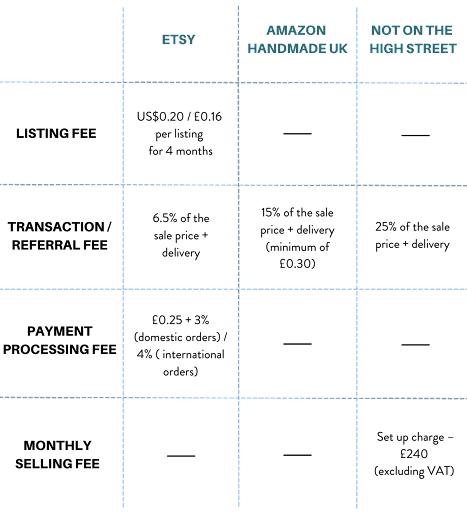
Advertising fees
Something to beware of on Etsy is the advertising fee which you’ll have to pay once you reach a certain level of sales.
When you sign up to Etsy you are automatically enrolled in the Etsy Offsite Ads program which is basically Etsy advertising campaigns on external sites like Google, Facebook, Pinterest, and partner websites. This is good for making more sales, as the ads follow the potential customers around the internet so they might click and buy your products. Not everyone is enrolled though:
- If you made LESS than $10,000 on Etsy in the last 12 months…
If you made LESS than $10,000 on Etsy in the last 12 months, for example if you’re a new seller, then you can opt out of the program. If you choose to stay in the program, you’ll be charged an advertising fee of 15% on every sale that comes from an offsite ad.
- If you made MORE than $10,000 on Etsy in the last 12 months…
If you made MORE than $10,000 on Etsy in the last 12 months then you cannot opt out of the program. You will be charged an advertising fee of 12% on each sale you get from an offsite ad.
These advertising fees are in addition to the other Etsy fees you pay on each sale, so they can add up. However, it’s a sale you wouldn’t otherwise have made, so it is still a good deal. It is also a lot cheaper than running Google ads yourself.
It’s important to think about advertising fees when pricing your products. You need to factor in enough of a margin so you can cover all your product expenses, Etsy fees as well as advertising spend and still make some money at the end.
2. Fees example
The example below shows what those fees look like in real terms.
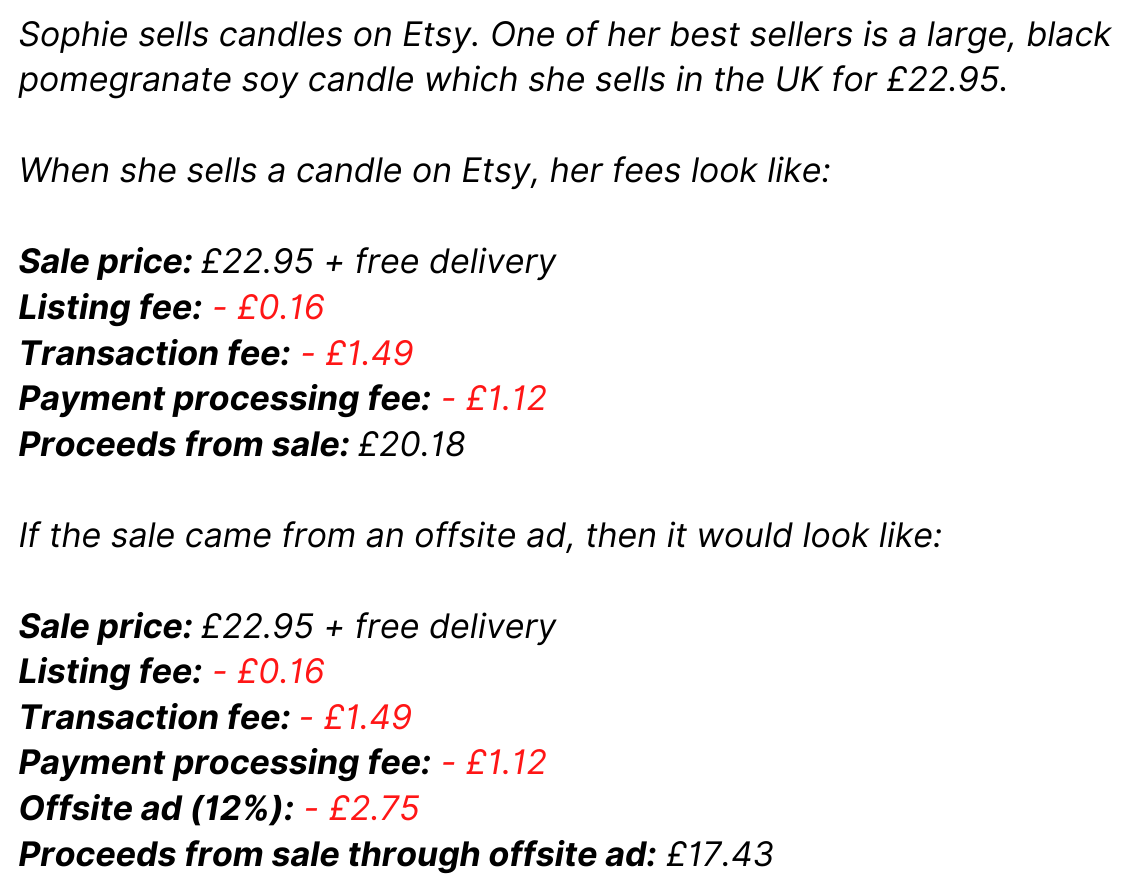
It’s really important to remember advertising as it can make a big difference to your profits.
Offsite ads aren’t the only costs to think about either, you can also promote your ads on Etsy for a fee (Amazon has a similar onsite advertising program called PPC / pay per click).
Some sellers opt out of advertising altogether. Personally, I run some Etsy ads because I find it helps get me more organic sales but I keep an eye on the spending and tweak it regularly to keep it profitable.
Ultimately your fees will depend on how many sales you’re making and whether you advertise or not. The take-home point here is to make sure you consider the whole picture when you are assessing fees and profitability.
TOP TIP: You can tell if someone has purchased a product after clicking on an advert because they have a loudspeaker icon next to them in the orders section:
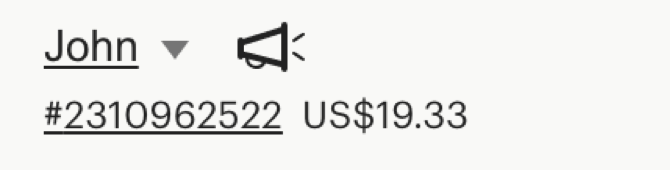
3. When do you get paid on Etsy?
One of the perks of selling on Etsy is that you can decide when you get paid. You can set up your deposit schedule so you can get paid daily, weekly or monthly.
Just note that you have to have funds of at least $25 or £15 available in order for Etsy to make a deposit. If you don’t have that much available, the balance will keep rolling over until you have the required amount. For that reason, it’s probably easiest to have your payments set to weekly when first starting out.
What is a Payment Account Reserve?
Sometimes Etsy will hold back a portion of your funds due to various reasons, such as if you’re new to the platform, you’ve changed your bank details, or you’ve violated an Etsy policy. Reserves are lifted once you’ve been selling for 90 days provided the issue has been resolved.
PART 4: Eligibility & Requirements
1. Who can sell on Etsy?
Etsy has a broad definition of handmade (much broader than Amazon Handmade as I’ve discussed). Etsy accepts:
- Makers: People who are literally making their products by hand, including someone who follows a pattern or template that they did not design, for example, a dressmaker.
- Designers: People who design their products but outsource some or all of the production. A designer is a seller who has come up with an original design, pattern, sketch, template, prototype, or plan to be produced by in-house shop members or a production partner. For example, if you sell prints you might design the artwork but then use another company to print and frame the artwork. Simple customization, such as selecting colors, and shapes, or choosing from ready-made options is not considered design on Etsy. This would also include digital products or print-on-demand (POD) products.
A lot of handmade sellers will be somewhere in between the two.
The main thing is Etsy wants you to be clear about your production process so if you’re a designer and you’re using a production partner to help make your items, you should explain that in your product listing.
A production partner is anyone (who’s not part of your Etsy shop) who helps you physically produce your items, like an external print shop.
Etsy doesn’t allow reselling i.e. listing an item as handmade when you’re not actually involved in designing or making the product. It’s fine to have shop members who help you run your business, as long as you’re involved in making and/or designing your products.
That said, there isn’t a verification process to check whether the information you provide is correct and unfortunately that does mean that some sellers selling mass-produced goods can get onto the marketplace.
2. What can I sell on Etsy?
When most people think of Etsy, they think of handmade products but Etsy also has two other core categories you can sell in – vintage and craft supplies.
Ironically, craft supplies make almost double the sales of products in the handmade category. Remember all those arts and crafts projects you started in lockdown…?!
Etsy defines the 3 categories in the following ways:
- Handmade: Items that are made and/or designed by you/your team. You must physically make or create the original designs for your items. Etsy recommends that you include everyone involved in making your products and running your business in the About section of your shop. You should also make it clear which bits of the production process you do if you outsource some parts of it. You also need to use your own photographs in your listings.
Before you sign up have a look at Etsy’s Handmade Policy.
- Vintage items: For a product to be classed as “vintage” it must be at least 20 years old. Vintage-style items don’t count.
Again, it’s worth checking Etsy’s policy on selling vintage items before you start getting signed up.
- Craft supplies: Craft supplies are tools, ingredients, or materials which are used to create products or occasions (party supplies are included here). Craft supplies can be handmade, commercial, or vintage.

Beads and canvas boards are examples of popular craft supplies.
Categories
Etsy has a huge number of categories you can sell in, so you’ll struggle not to find at least one suitable category for your handmade products.
The top-level categories include:
- Accessories
- Art & Collectibles
- Bags & Purses
- Bath & Beauty
- Books, Films & Music
- Clothing
- Craft Supplies & Tools
- Electronics & Accessories
- Home & Living
- Jewelry
- Paper & Party Supplies
- Pet Supplies
- Shoes
- Toys & Games
- Weddings
There are loads of subcategories within each of these categories so chances are there will be a category for you whatever you’re selling.
You might notice that Vintage isn’t in there. Etsy has removed Vintage from the top-level categories so customers have to actually search “vintage” to get to vintage products.
I’m not sure whether this has impacted people’s sales in this category but it certainly can’t help.
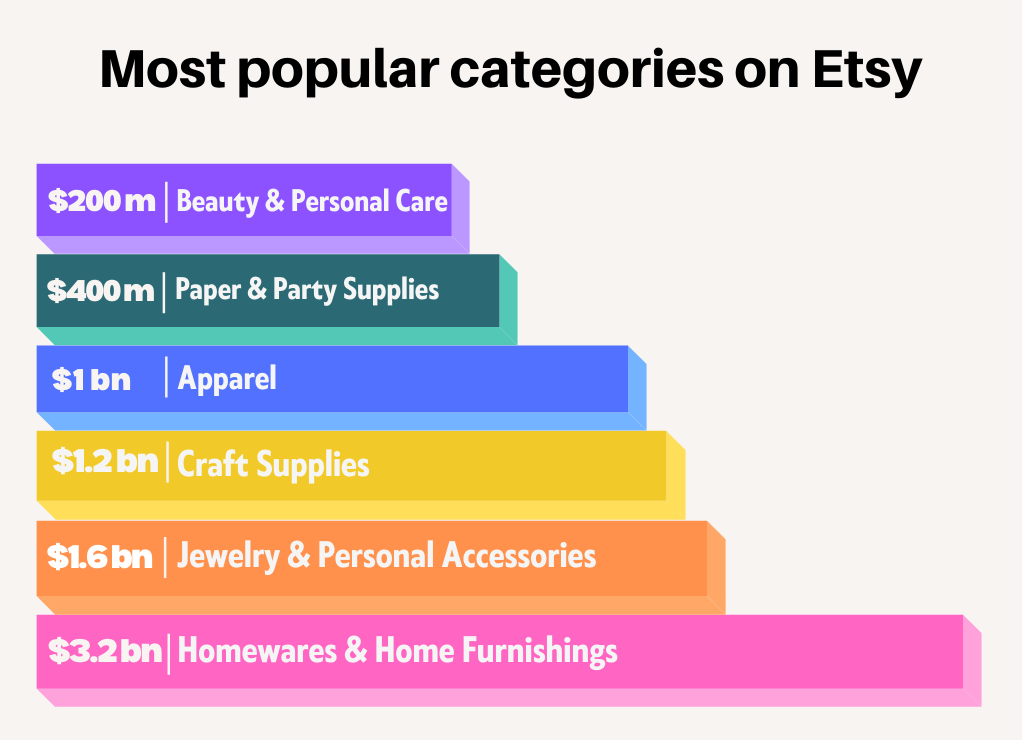
PART 5: What to sell on Etsy
1. How to come up with product ideas
I’ve talked about the best-selling items on Etsy but the big question is – how do you come up with ideas for new products?
Hopefully, you already have a general product area in mind, for example, you enjoy making jewelry, in which case you’re halfway there.
But if you’ve never sold anything before and you haven’t got a sector in mind, I recommend thinking about the kind of products you love and would enjoy making in large amounts. It could even be a digital product or something print-on-demand, which can be a bit easier to start with.
It’s important that you really like the products you’ll be making and the materials you’ll be using as this passion will help sell your products to customers.
Once you have a product area in mind, there are a few different ways in which you can come up with product ideas.
Even if you’re already selling, you can use these methods to come up with new product ideas.
- Use some Etsy-specific software: There are some great tools that help you work out how much money your competition is making on their products such as Etsy Hunt and Alura. I use these every day in my business, so check out those links for a cheeky discount.
- Look at the competition: Spend some time on Etsy looking at brands in your area. Look at the customer reviews to see if there are any common complaints. For example, have customers said they wish it was larger or came in a different color or material? If so, this could be a great opportunity for you.
- Look at Pinterest: I love Pinterest. It’s such a great tool for coming up with product ideas. Simply type in a keyword e.g. silver jewelry and see what results come up. You should be able to spot new trends or styles and get lots of ideas for products that you could create. I’ve made a video all about how to use Pinterest for product ideas.
- Go Shopping: Start paying attention to products when you’re out and about or shopping online. I particularly like to look in high-end stores like John Lewis or boutiques to see what’s currently selling and come up with new ideas. You can get inspiration from these shops – I recently came up with a new product idea after shopping for a present on a friend’s wedding list! As soon as you start looking you’ll see ideas everywhere.
- Look at what else your customers are buying: Once you’ve had a couple of customers you can look at what other shops they’ve been favoriting on Etsy. This will help you see what other kinds of products your target audience could be interested in. Simply click on a customer profile to see their favorite shops and products (some people will have this hidden but a lot of people keep it public).
I recommend keeping a running list of ideas and then reviewing it when you are ready to create a new product range.
I like to keep my ideas in Notion or another note-taking software, so I can go back to it any time.
Don’t rush off and start making stuff just yet though! That’s a mistake a lot of people make.
Before you decide to go ahead with a product, you MUST assess the idea properly to check if it’s worth investing in. Use some of the tools I suggested such as Etsy Hunt or Alura to get an idea for the sales of your competition.
I’ve had so many ideas which I thought were totally fantastic, only to find after some research that I’d come up with something no one would want to buy!
2. How to assess your product ideas
There are 3 things I look for in a good product:
- A good sale price
- Good demand
- A point of difference
Sale price
You need to make sure that you can actually make a profit by selling the product. Look at what similar products are selling for (chances are that you’ll probably have to sell your product for a similar price although you can charge a bit more if your product is premium).
Once you have an estimated sale price, deduct your Etsy fees, the cost of making the product, and any other fees you have (remember advertising too). Do you still have a decent margin left? If so, this could be a good product.
Have a look back at the fees section in Part 2 of this guide to understand what your fees would be, and remember to factor in the time it will take you and/or your team to make the product.
It’s really important to make sure you are profitable.
Good demand
This might sound really obvious, but you need to sell products that people want to buy. You might love making glittery SpongeBob SquarePants necklaces, but is anyone going to buy them?
How do you work out if there is a demand for your product idea? Luckily there are some tools that can help, and my two favorites are Alura and Etsy Hunt. They both allow you to look at traffic by keywords and also how many sales your competition is making. This is really valuable as it helps you to work out whether anyone is looking for a product like yours.
Choose the top 3 search terms that you think a customer would use to search for your product (e.g. silver charm bracelet) and then you can see how many people are actually typing that into Etsy. If there is lots of search traffic then it could be a goer!
Etsy Hunt also has a feature that allows you to track the estimated daily number of sales of up to 50 Etsy shops so you can see how your competition is doing too which will help you work out if there is demand for your product.
A point of difference
As I mentioned earlier, Etsy is pretty competitive now so you can’t get away with just creating an identical product to one already selling on Etsy, particularly in very competitive areas like jewelry.
It’s important to have a point of difference so your products stand out.
Spend some time on Etsy looking at the results which pop up when you type in the search terms (also known as keywords) which you’ve identified.
Let’s say you type in “brown leather cross satchel”, what sort of products show up? How could you make your product stand out on the page? Could you do it in a slightly different color or size or with a slightly different design? Could you make your product a bundle with something else, like a purse?
Look at the customer reviews to get ideas about how you could improve on the products that are already selling in this area.
PART 6: Selling on Etsy – how to get started
How to sign up to Etsy and create your store
As I’ve mentioned, the sign-up process for Etsy is a piece of cake. If you’ve already bought something on Etsy then you may well have an account and it’s fine to use that.
If not, you’ll need to register for an account. It will only take a couple of minutes and you’ll get a confirmation email from Etsy immediately after registering.
1. How to create a store on Etsy
Name your shop
Choose what you want to name your shop. The shop name is in the web address customers use to get to your shop: http://www.etsy.com/shop/. Once your shop is open, you can change your shop name in Info & Appearance up to five times.
If you already have a brand then obviously use that name (you may need to adapt it slightly if it’s not available – a good way to do this is to add “store” at the end of the brand name).
Top Tip: If you haven’t sold before and you don’t have a brand, it’s worth checking that the URL and social media handles are available for your potential brand name. It’s really annoying if you go through the hassle of creating your Etsy shop and coming up with a brand name you like and then you find that your brand name is not available as a handle on Instagram or Facebook and you can’t get the URL. You want to avoid having different brand names as it can be confusing for potential customers.
Shop preferences
While setting up your Etsy shop, you’ll need to select your shop preferences. Including:
- Shop language: The shop language you choose is the default language you use to describe your items. You won’t be able to change it later, but if you’d like to add translations in other languages, you will be able to enroll in other languages after opening your shop.
- Shop country: Be sure to select the correct country for your shop. This is important, as sometimes customers filter by country so they can get cheaper shipping costs.
- Shop currency: Choose the currency you will use to price your listings. Currency conversion fees may apply if your bank’s currency is different from your shop currency.
- Time commitment: Select whether selling your products is your full-time job or part-time job.
- Shop Policies: This is things like your return policy and shipping policy. You can also put your shipping prices in here.
Billing
In certain countries, Etsy will require that you provide a credit card for identity authorization purposes. You’ll also need a card on file so that Etsy can charge you for selling fees.
Fees will automatically be deducted from your sales so your card will only be charged when you’re not making any sales.
Note: You can’t change the currency you get paid out in after you’ve signed up. So, for example, if you’re a UK-based business but you sell in the US and want to be paid in dollars you’ll need to set it up to be paid in dollars to a US bank account when you sign up.
2. How to list a product on Etsy
As part of the sign-up process, you’ll need to list a product. In my opinion, there are a lot of very average listings on Etsy, and you can really make your product stand out by making your listing amazing.
Add photos and video
It goes without saying that you need good quality, high-resolution images of your products. Your photos should be bright and vibrant and ideally taken in natural light, or using a lightbox like this one, with a solid background.
Dark, cluttered photos with lots of stuff in the background are not enticing for potential buyers. You really want to get your customers to visualize themselves owning the product.
There are some key photos you should include:
- Main image: Your main image should show your product on a plain background with plenty of light.
- Lifestyle images: 2 or 3 photos of your product either being used or displayed in someone’s home (or wherever it’s likely to live).
- Scale shot: A photo of your product that shows how big your product is in relation to a person or another product.
- Detail shot: A close-up photo showing your product’s features from all angles.
- Group shot: If you sell multiple products or variations, you should include a picture of all the products together to encourage shoppers to buy the whole collection.
- Packaging shot: An image of your product next to or in its packaging. This is helpful for customers who might purchase your product as a gift.
- Production shot: Depending on how your products are made, it might be a nice idea to show how your products are processed or a picture of your tools or workshop.
- Infographics: These can be a great way to show your potential customer some of the benefits of your product. This works well for things with ingredients like skincare products.

This is a great listing – the main photo is clean, well-lit and clearly shows what the product looks like. In the other photos, we can see that there is an image of someone holding the candle which shows the scale, a lifestyle image of the candle in a home, and an image of the candle with its ingredients.
Once you’ve uploaded your photos you can change the order by clicking on a photo and dragging it into position. The first photo on a listing will be the thumbnail for this listing which you can adjust.
You’ll also have the option to add a video. This isn’t essential but it’s definitely worth considering as video has been shown to dramatically increase conversion rates. Even if you make your video on your phone, it helps to show all the angles of the product.
Top Tip: Get a cheap tripod to film your videos, as a steady video will look so much more professional.
3. How to write a great Etsy listing
I recommend writing your listing in a separate document so you can easily keep track of your tags and check you’re happy with how the text reads before uploading.
Tags
Before you start writing your listing, work out what tags you are going to use. Tags are keywords words or short key phrases that describe your product.
Etsy matches tags with the search terms that shoppers use (in other words what shoppers type into the search bar when shopping on Etsy) to show shoppers relevant results.
You get 13 tags per listing.
With tags, you want to use words and phrases that are highly relevant but also have a reasonable amount of traffic (i.e. keywords that lots of people are searching for on Etsy).
How do you find relevant keywords with decent search volume?
There are a couple of tools out there to help you assess the traffic for keywords. My favorites are Etsy Hunt and Alura.
Etsy Hunt comes with lots of different keyword tools and listing analytics, and it is the cheaper of the two starting at $3.99 a month. For $3.99 you get use of so many tools including Competition searches and analysis, keyword research, and even an AI tool to help you write listings. It’s a real bargain.
Alura is a more in-depth platform for serious sellers and it starts at $19.99 a month, but there are various tools to help with assessing keywords, monitoring competition, and tracking sales. It’s really professional, and it’s the one I use in my business most days. It is excellent value for the number of tools it provides, and I easily make my money back each month.
I personally use Alura as I find it has all the tools I need; however, I’ve found Etsy Hunt very easy to use in the past and a lot of people swear by it. It is also great value when you are starting out. Both tools will save you loads of time.
They both also offer free trials so it’s worth signing up to both and seeing which you prefer. At this stage, you just really need a keyword suggestion tool.
Start by using the keyword tools and typing in a short keyword that relates to your product e.g. “leather bag”, you’ll then get a long list of keywords related to the term “leather bag”
Go through the list and select the keywords that have a good volume that are relevant to your product – both tools color code keywords by search volume to make it even easier.
You get 13 tags with your listing so choose the best long-tail keywords from your list e.g. “Leather tap dancing shoes”.
Remember long tail keywords (e.g. leather tap dancing shoes) have less competition and they have better conversion rates (in other words customers who use those keywords are more likely to go on to buy the product).
The 13 tags should all be unique as far as possible – there’s no point having “flamingo print” and “flamingo art”. It’s much better to have “flamingo print” and “bird art” as you’ll reach a wider audience.
Top Tip: You can upload keywords all in one go by putting them into a Word document, separated by commas, and then pasting them all into the keyword section.
Title
This is the most important part of your listing in terms of SEO (search engine optimization). You should:
- Put your most important tag at the beginning of your title.
- While it’s great to get a couple of tags in your title, make sure you don’t keyword stuff. “Pink small phone case leather holder container pouch” is just going to confuse a potential customer!
- Your title should clearly describe your product and be easy to read. Include the color and size in there.
- Remember, the title is mostly for humans to read. You want to make sure it reads nicely, describes your product, and makes the potential customer want to click on it.
Description
Before you start writing your description, think about the needs of your customer – what do they want from the product or service that you are offering?
What’s important to them? What kind of language would they use to describe this product?
Once you have a really clear idea in mind of what your customer is like, it will make it easier to write a description that really speaks to your target audience.
Your description is where you can really sell your product. You should:
- Include your most important tags (but without keyword stuffing).
- The first 160 or so characters make up your meta description (the snippet that appears when people search for your products on Google) so make sure you include your most important tag which you used in your title at the beginning of your description.
- Make it clear how your product features benefit the customer e.g.“These slippers are lined with high-quality sheepskin which will keep your feet warm all winter.”
- Share your passion for the product by talking about the materials used and your unique production process.
- Try to make it easy for the customer to read by avoiding long paragraphs. Use short snappy sentences and bullet points so it’s easy for customers to scan.
- If you sell multiple products you could also use the description to cross-sell your other products. Does the product work really well with another product of yours? Do you offer a discount price for multiple products? If so, mention it here.
Category
Make sure you select the right category for your product. If you’re unsure, have a look at where competitor products are ranked.
Attributes
Make sure you fill out all the relevant attributes and categories for your product (e.g. primary color, style, dimensions, materials etc.) It’s important to fill these out as they act like tags helping to drive traffic to your product.
The attributes also correspond to filters in Etsy search so if you add the attributes “pink” and “baby shower”, you’ll come up when someone filters by those two attributes.
Variations
If you offer variations, this is where you add them. I’ve set up variations as well as separate listings for a lot of my products to give them as much exposure as possible.
Personalization
If you want to offer personalization, for example monogramming, this is where you add it. Just be very careful to give clear instructions about what information you require from customers and what they can expect so you avoid any confusion or returns later on.
Delivery
When it comes to setting your processing and delivery times, make sure you err on the side of caution and give yourself plenty of time. If you miss your delivery deadlines you’ll annoy your customers and it could affect your ranking on Etsy (you also won’t qualify for the Star Seller rank unless you consistently produce and deliver products on time.
Top Tip: Etsy offers a shipping label service whereby you purchase postage directly through Etsy and then print out the labels. You have to pay for the postage but it can save you a lot of time writing labels and trekking to your local Post Office or delivery center. Just note that if you’re sending via Royal Mail and you would like proof of postage, you will still need to take them to the Post Office to get a tracking number.
If you can, it’s a good idea to offer free shipping. A lot of customers expect it now and you will definitely miss out on some sales if you don’t offer it.
Of course, it depends on your margins, but it could be worth upping your prices slightly if needs be in order to cover it. To create a free delivery option, you just need to create a delivery profile for it in the delivery settings.
Etsy has a handy little pricing calculator which you can use to work out the cost of shipping. –
Marketing
You have the option to advertise your product on Etsy when you create a listing. Again, this depends on your price point and you’ll need to work out how much you can spend and still make a profit. I think it’s worth running ads when you first list a product for a couple of reasons:
- It gives your product a boost and can help you get those first few sales that help boost your ranking.
- You get data showing what search words customers are using to find your product. This helps you to see if you have used the right keywords in your listing or if there are some new keywords you could add to your listing to get more traffic.
Can I bulk-upload listings on Etsy?
Yes, you can! If you have lots of similar products, then I recommend creating one listing and then copying it. This will create a brand-new listing with exactly the same information which you can then edit as necessary.
Can I rearrange my product listings?
Yes, you can rearrange the order of your listings on Etsy by simply dragging them into place. It’s a good idea to put similar products next to each other as it helps customers to navigate your shop.
3. How to edit your store profile on Etsy
Info & Appearance
- Shop icon: This is where you add your logo (it has to be square so if you’ve got a rectangular logo you may want to just use the initials of your shop name or an image here). You should use the same logo that you use for all social media channels and it should fit with the general style of your header banner. More on this below.
- Banner image: Make sure you add your logo here too.
About your shop
Don’t be fooled – this section may be about your shop but really you need to be thinking about your customer and how you can build a connection with them so that they like and trust you enough to buy from you.
As you work through each of the sections, think about what your target market cares about and what they value.
Shop Story
Use this section to talk about what makes your products special. This is a great way to make your listing stand out from the competition. You should talk about:
- Why you are passionate about making the products in your shop and what they mean to you. For example, if you sell high-quality, organic shampoo bars, you might say how you’re passionate about reducing plastic waste and using products that are kind to your body and the environment.
- What inspired you to start your shop? For example, you might say that you started your shop because all the organic shampoo bars currently on the market left your hair feeling limp or greasy etc.
- What the creative process involves. For example, how do you come up with the fragrances, and bar designs through to how you package them?
- How do you make your products? Customers love to see the care and attention that goes into handmade items.
- Any causes your brand supports. For example, do you support any environmental or water charities?
- You could also include customer testimonials, mention brands you’ve worked with, awards your products have received, or mentions you’ve had in industry publications. You can add new Etsy reviews to this section as you go.
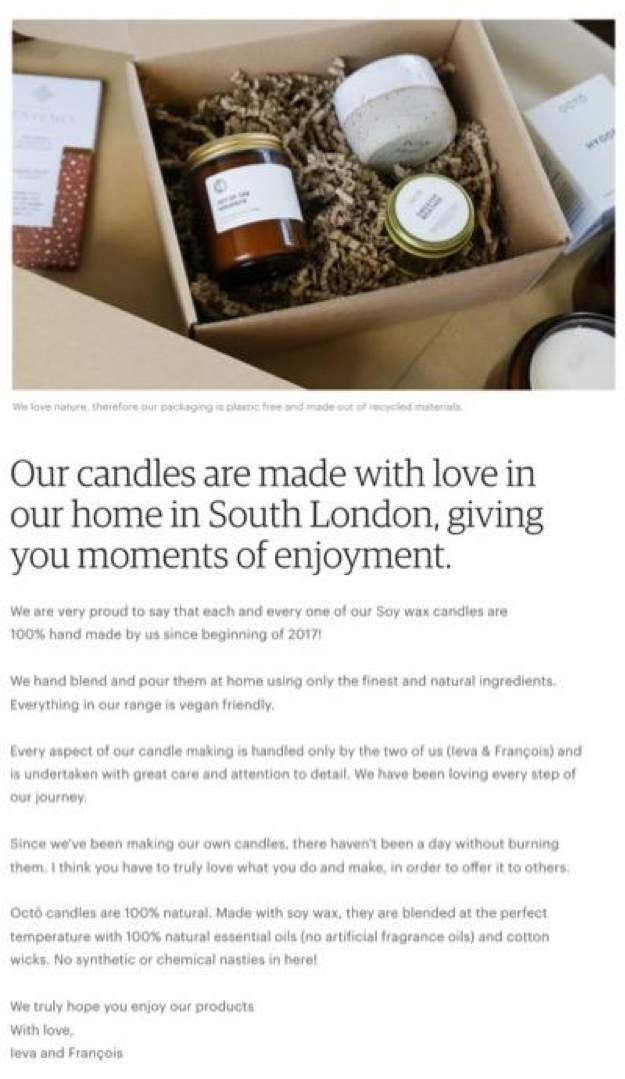
This is a great Shop Story section. It clearly explains how the products are made and why they are so special.
Add shop photos and videos
This is where you can really build a connection with your customers. Think about including:
- Pictures of you and your team/helpers/family (if relevant) so customers can really understand who is behind the products they are looking at.
- Show your work area and/or images of where the materials are sourced this helps back up everything you’re saying in the shop story section.
- Show your most popular products (use your best product photos here).
Social media accounts
You can link to three external sites here so make sure you use them all! Connect your Facebook account so your products can easily be shared on Facebook and Instagram and link to your external website too if you have one.
Shop title
This is the line of text that appears underneath your shop name – it’s the first chance you get to tell customers what you sell so make sure you use it. I usually put a summary of what my store sells, with one of the benefits. The example below shows ‘Soy Wax Candles’ – This is what they make. It also says ‘Ethically produced’ – This is the benefit of their products and a reason to buy them.
You can edit this section by heading to your store in Shop Manager and then selecting Edit under the title.

Banner image
Your banner image should reflect your brand so make sure you use the same color palette that you use on your social media channels and website (if you have one).
I like to use the banner to display two or three of my products together but you could also think about using a graphic with your logo or tagline. You can also use the banner to make announcements, like special promotions you are running.
Here are a few examples that I think work well:
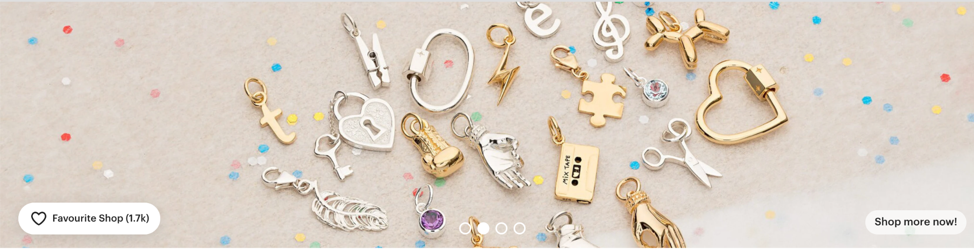
This is a lovely styled shot showing multiple products. You can see it’s part of a carousel of images.

This is a good example of using your banner image to promote a sale.

An example of how you can split your banner into sections to show off multiple products.

This brand uses its banner to showcase its products, drive Instagram followers and highlight its fast, reliable shipping.
To make sure your banner image isn’t blurry, I recommend doubling the pixel requirements that Etsy gives you.
To edit this section, head to your store in Shop Manager and then select the pencil icon at the top of your shop. I recommend using Canva to make banners.
Shop sections (categories)
Your shop sections are like product categories that help customers navigate your shop, so make sure you use them.
The section titles also act like tags and can help boost your SEO so choose relevant keywords which describe your products.
For example, if you sell jewelry, then you might create categories such as “hoop earrings” or “silver necklaces”.
This will also help your products appear for those keywords on Google searches, so you can get more visibility.
To update your Section names, go to Listings and click Manage next to Sections:
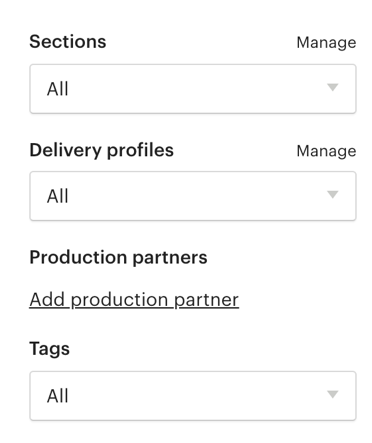
PART 7: How to improve your SEO and boost your sales on Etsy
Once you’ve set up your shop and listed your products, the sales will start flooding in, right?
Maybe, but it’s more likely that it will take a bit of time for you to gain momentum. The first few sales may take a bit of time to happen but then if you’re like me, the sales will start to build steadily over time.
As you get more sales, you’ll get more customer reviews, and that in turn will have you get more sales.
Etsy rewards you for getting sales by showing you higher up the rankings which in turn gets you more sales. It’s a virtuous circle!
There are however a few things you can do to give your shop a little boost and increase your chances of making sales. Here are my top tips for how to get more Etsy sales:
1. The more product listings the better on Etsy
The more listings you have, the more exposure your shop gets. Each product you list will rank for certain search terms (or keywords), so the more products you list, the more times your shop is likely to come up in search results. And once a customer has a look at your shop they may go on to buy multiple products from you.
2. Renew your listings regularly
When you list a new product, Etsy gives it a little push up the sales rank. So, if you’ve got a listing that isn’t doing much you can renew the listing to get a bit more sales juice!
If you’ve got a listing that is getting good sales, then DO NOT change those tags. Chances are they are working very well and messing with them could damage your sales rank.
However, if you have a product that is selling very slowly then it’s worth looking more closely at those tags to see if you’re missing some more relevant, higher-traffic tags which could get you more sales.
Repeat the keyword research process I mentioned earlier and then duplicate the listing but this time use some of the different tags you’ve identified in your research. You’ll then have two listings for the same product but with different tags.
Review the two listings after 2 weeks and see which is performing better and which keywords are leading to sales. Then you can incorporate these into your original listing.
Etsy Hunt has a little tool that can help you find the right tags. That’s worth $3.99 a month by itself!
4. Reward repeat buyers
Repeat buyers are like gold dust so make sure you treat them like that. They’re much easier sales to get than new customer sales as they already trust and like your brand, plus they are proof that your products are great!
I like to reward my repeat customers with a 10% off coupon on repeat purchases. You can set this up by going to Your Shop, Promote, then Coupon Codes, you can set up a code that is automatically emailed to buyers.
There are plenty of other ways to incentivize repeat purchases, such as offering a free gift, access to a digital download, or free delivery (if you don’t already offer it).
TOP TIP: You can tell if someone is a repeat customer because they have an orange star next to them in the orders section:
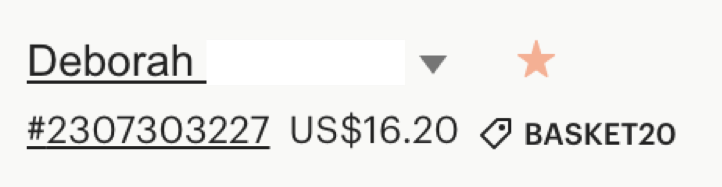
5. Sales and coupons
Sales and coupons are another great way to encourage more sales. Head over to Marketing and select Sales and coupons in Shop Manager and then you’ll be given 3 options:
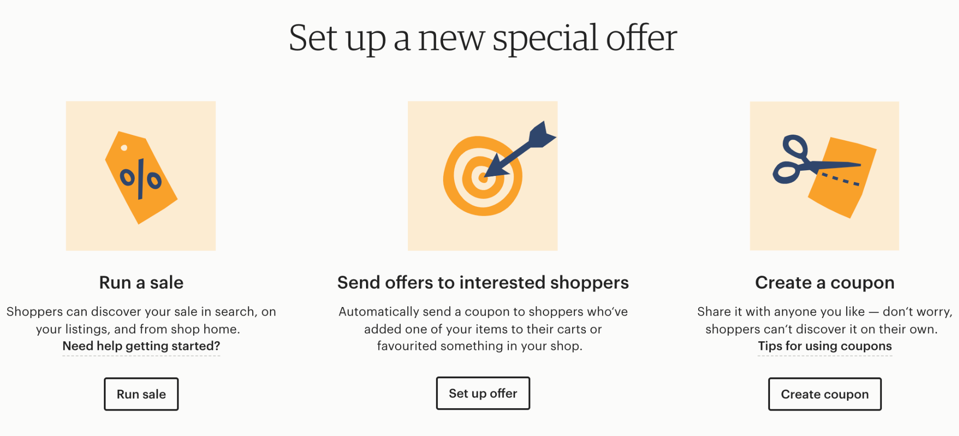
Run a sale
When you run a sale on Etsy, you’re offering a discount on some or all of the items in your shop for a certain period of time.
You can choose between a Percentage off sale or a Free standard shipping sale, and you choose where you run the sale and the duration.
A lot of people tend to run time-limited sales around big shopping events like Black Friday.
You’ll also have the option to set a minimum order of products that a customer has to buy to qualify.
Note: If you do set a minimum order to qualify, your sale will be shop-wide and you won’t be able to exclude items from it.
Send offers to interested shoppers
This is a great way to capture those shoppers who are on the fence. You can set up a coupon that automatically gets emailed to shoppers who have favorited a product, added a product to their basket but have not completed the purchase, or recently purchased a product.
I recommend setting these up as they’re a really easy way to get a few more sales.
Create a coupon
You can also set up coupon codes that you can give out to potential customers. You have the option to create:
- Percentage off coupons: Offer any percentage off the list price of items in your shop.
- Fixed amount off coupons: Offer a fixed amount off the list price of items in your shop.
- Free standard shipping coupons: The shopper won’t pay a shipping fee. You can choose to only offer free shipping on domestic orders or selected regions.
If you decide to run a sale or create a coupon, make sure you tell people about it. Update your shop announcement with the sale information to draw it to people’s attention when visiting your shop.
You can update your shop announcement by going into Shop Manager and clicking the pencil icon next to your shop name under Sales Channels.
You can also share coupons on your social media accounts or via your email lists to help drive customers to Etsy.
Coupons are a great way to get your customers to help out with marketing your brand too.
For example, you could offer customers a discount off their next purchase (using a coupon) if they post an image of themselves using your product to Instagram and tag your brand in the post.
6. Promoting off Etsy
Promoting your shop off Etsy is a huge topic in itself but safe to say, if you’re serious about growing your Etsy business, you’ll want to think about this sooner or later.
There are plenty of different ways to do this. Lots of sellers get customers through Instagram (either organically or through ads) which they then direct back to Etsy.
Pinterest is another really popular way of driving traffic to your Etsy store and Pinterest ads are generally cheaper than Facebook and Instagram ads. You can link your Pinterest account to your Etsy store so that you can measure the traffic you get from individual Pinterest pins.
Personally, I use Pinterest as I find it easy to use and Pinterest tends to convert better than Instagram and Facebook in my experience. I also have a small but growing email list which I contact every 1-2 weeks about new products or special offers. You can collect a customer email address through product inserts, this is what I do.
You can also look at getting your products featured on blogs or promoted by influencers.
Whatever you choose, it’s important to start thinking early on about how you might create your own customer base so you’re not totally reliant on Etsy to bring you customers.
If you are an Etsy Plus member there are some other off-site promotions you can use, but this is more of an advanced strategy. I use Etsy Plus in my business, but you definitely don’t need to at first.
7. Treat your customers well
Hopefully this goes without saying but make sure you shower your customers with love and affection!
If someone asks a question, get back to them as quickly and helpfully as you can. Think about including free gifts (like a free online guide or a little added extra which doesn’t cost you much) or handwritten notes with your orders.
The more happy customers you get, the more positive customer reviews you get which will in turn lead to more sales!
Everyone gets difficult customers from time to time but in my experience, it’s better to resolve issues quickly when they arise, whether that’s offering a refund or discount, so you can move on and avoid negative feedback.
PART 8: What are you waiting for?
Hopefully you’ve found my essential guide to selling on Etsy useful. If you have any comments (I’m always learning too!) or questions about anything in the beginner’s guide to Etsy, please do get in touch with me at teddy@teddyagsmith.com.
You can also follow my YouTube channel for more tips on growing your business on Etsy and Amazon.


4 thoughts on “How to sell on Etsy a Beginners Guide”