Getting Amazon brand registered is essential if you want to create a proper brand with longevity on Amazon.
So here are my top tips for getting your brand registered on Amazon…
What are the benefits of Amazon Brand Registry?
There are a lot of benefits including:
- Enhanced Brand Content (also known as EBC or A+ Content);
- Brand analytics;
- More advertising options; and
- Increased protection from hijackers and third-party sellers.
All of this will allow you to create more attractive product listings which are highly targeted for your customers so you get more sales.
Luckily, getting brand registered is one of the more straightforward processes on Amazon.
Are you eligible for Brand Registry?
Do you have a trademark?
To be eligible for brand registry, you need to have an active registered trademark in each of the countries in which you want to enroll.
Registering a trademark can take a while so it’s worth doing it as soon as you start selling on Amazon.
- To register a US trademark, visit the United States Patent and TradeMark website.
- To register a UK trademark, visit gov.uk and how to register a trade mark.
Trademark requirements depend on the region you are selling in so make sure you check the Amazon Brand Registry page before applying.
Top Tip…
The UK trademark process is far cheaper and quicker than getting a US trademark and Amazon will accept a UK trademark for brand registry on Amazon.com.
Just remember that a UK trademark won’t protect your logo if it’s infringed in the US.
Do you have a website?
When applying for brand registry, you will have the option to add a link to a website (while this is optional, it’s highly recommended).
Shopify is a great option if you are looking to put together a website quickly and cost effectively – they have a great range of templates you can use.
You can also add social media details when applying if you have social media accounts set up.
Do you have original photographs of at least one product (or packaging) with your brand name and logo on?
Hopefully you have this already but if not, you’ll need to get hold of some clear photographs of your product (if it has your logo on) or your packaging with your logo on.
Amazon may also accept images of your product inserts with your logo on.
What’s the application process for Brand Registry?
Once you’ve got your trademark, website and images together, you’re ready to submit your application for brand registry.
Visit enroll a new brand on Amazon and follow the steps.
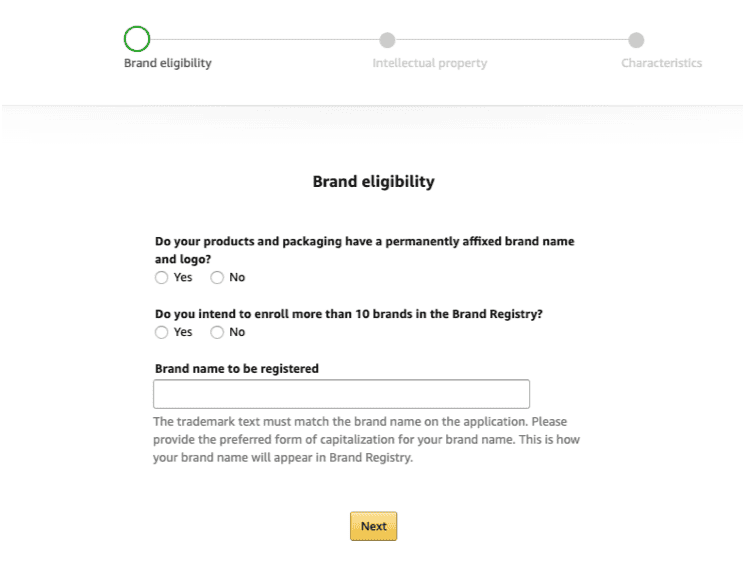
Step 1: Brand eligibility & Intellectual property
- Add information about your brand.
- Add your trademark registration details.
- Upload your logo.
Step 2: Identification
- Upload images of your product and packaging which clearly show your logo.
- Add information about your website and social media (it may say optional but it is definitely recommended).
Step 3: Characteristics
- Add your seller account information.
- Add your manufacturing details.
And that’s it. It should only take a few minutes once you have all the information ready.
You should then receive an email from Amazon within 2 weeks to confirm your brand registry has been activated.
Once you’re brand registered you should be able to start creating enhanced brand content straight away.
You might also like…
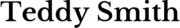
2 thoughts on “How to get Amazon Brand Registry”
Pingback: How to write an Amazon Product Listing that Ranks and Converts - Teddy Smith
Pingback: How to Sell on Amazon FBA – Teddy Smith