Amazon seller registration can seem deceptively simple. It only takes a few minutes and yet the smallest mistake can take weeks to resolve and in some cases could see you banned before you even get started.
Amazon takes account verification very seriously – it’s how Amazon stops dodgy sellers selling on the platform and prevents illicit activities such as money laundering – but it also means that a lot of new sellers can run into Account verification issues when setting up an account due to simple document mistakes.
When it comes to setting up an Amazon account, there are no second attempts. If you don’t pass verification, you may not be able to sell on Amazon and it could be difficult to get verified if you reapply.
So with that in mind I’ve created a checklist to help you avoid the most common mistakes new sellers make when signing up and undergoing Amazon account verification.
Make sure all your names and addresses match
All the names and addresses on your verification documents need to match exactly, that means down to the punctuation.
All the documents must be in the name of the business owner and include the registered business address – that means for example that you should not have an employee register on your behalf or use your lawyers address as the business address.
Similarly, it must be your business address on your utility bill – If your name isn’t on your utilities bill because it’s managed by your leaseholder, then you need to provide a leasehold contract and explain that your utilities are covered under your lease to prove you are registered to that address.
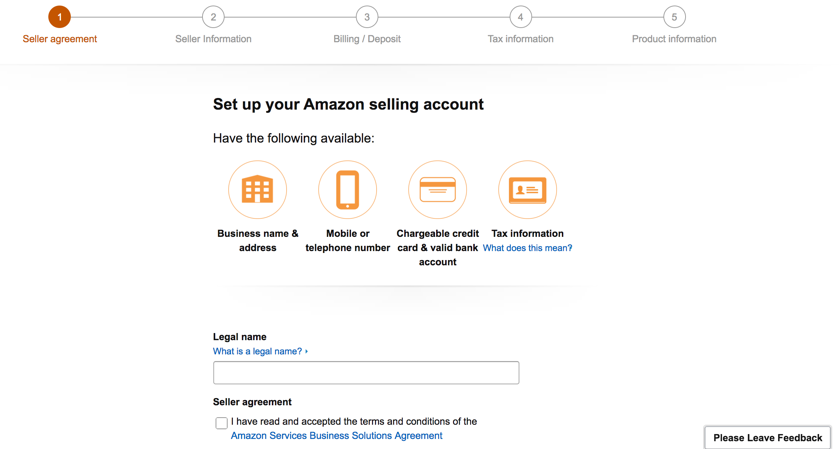
Make sure your bank details are correct
While Amazon does allow you change your bank account details after registering, it’s very risky and in some cases it can result in your account being suspended indefinitely.
It’s much better to upload the details for the correct bank account right from the beginning. If you have set up a bank account for your Amazon business, you must have some transactions on your bank and credit card statements before starting Amazon seller registration as Amazon will not accept empty statements.
You also need to make sure that you use the primary card for the bank account, for example if you have secondary cards for employees these will not be accepted by Amazon.
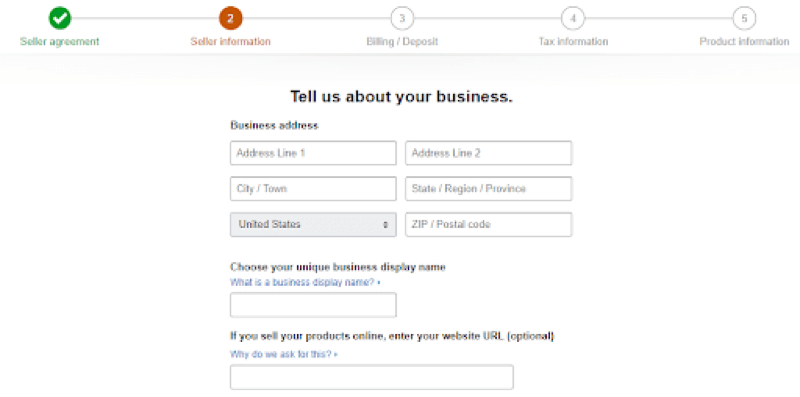
Make sure your verification documents meet Amazon’s exact requirements
As part of the sign up process, Amazon will ask you to upload verification documents including a national ID card and credit card statements, bank statements, or utility bills.
Do not try and submit until you have exactly the right documents in exactly the right format:
- If the document is not in Chinese, English, French, German, Italian, Japanese, Portuguese, or Spanish, it must be translated into english and notarized.
- The identification document must be for the primary owner who sets up the account and whose details are displayed in exactly the same way on each document
- The bank statements must be within the last 90 days and
- All documents must be in colour, less than 10mb and in the right file format
- You need to include all the pages of each form of documentation in the PDF you upload (including all of the small print pages. )
- Scans must be easy to read
- Documents should be original documents that have been posted to you, not PDFs that have been downloaded
Pay attention to different market requirements
Make sure you know the requirements of the market you want to sell in before you register. Each market comes with different rules in relation to things like product labelling and product certification.
Tax requirements also vary vastly across different markets, for example if you are planning to sell goods in an EU country, it’s likely you’ll need to register for VAT in each country you sell in.
It is important to have all the necessary paperwork and systems in place before you start the Amazon seller registration so you don’t get suspended after setting up your account.

You must not have another seller account
Amazon will not let you set up multiple accounts. So if you set up an Amazon account years ago to sell some school books which you’ve since forgotten about, you can find yourself banned from setting up an account.
Similarly, if you are listed as a user on a previous employer’s Amazon account, this can also cause issues. If there is any risk that you might have a dormant account from way back when, make sure you contact Seller Support before trying to register a new account.
Summary
Don’t panic if Amazon comes back to you asking for more information or additional verification documents, this is completely normal.
But it is vitally important that you set up your account correctly at the outset otherwise Amazon may well suspend you later down the line once you’ve started selling.
Make sure to check the latest requirements on Amazon’s website before you register for an Amazon account. The latest Seller Identity Verification (SIV) process for registering an Amazon Seller account to sell in North America (US, Canada, Mexico) marketplaces is available here.
If you’re interested in applying to Amazon Handmade once you’ve got your seller account then check out this video:
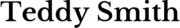
2 thoughts on “Amazon seller registration: 5 pitfalls to avoid”
Hey there!
Thank you so much for the article. It’s very helpful. I had certain issues with respect to setting up my Amazon seller account on Amazon.com. I am an Indian resident with an LLC formed in the state of Wyoming with its business address in Wyoming. As for the LLC, it is a single member entity and is disregarded for tax purposes and would be exempt from taxes in the US. I have certain problems in the verification process as listed below:
1) My registered business address cannot forward any mail sent to that address which poses the biggest problem when it comes to verification through postcard. I have been suggested by my registered agent to set up a virtual office and use that address as the business address when signing up for the account. Would that not create a verification issue since my registered address and the virtual address will be different?
2) If I do sign up for the virtual office address and happen to get verified, how would I submit any utility bills in case Amazon requests for them in the future?
3) I will be using my personal international credit card to sign up for Amazon with billing address in India, will this be a problem?
4) Since I’m a non U.S. resident/ citizen, I didn’t have too many options to open a bank account other than Wise and Mercury. Both these service providers ask for the registered address of the business (as filed with the state) while signing up. In that case, the bank statement address and virtual office address would be different and would that not create a problem for verification?
I will be really grateful if you could share any information or any solutions for any of my problems mentioned above.
Thanks
Hey Vishal! Sorry for the slow response, I was getting so many spam comments I needed to turn them off for a bit!
I’m so glad you found this helpful.
1) In order to get the post card sent to you, you might need to use the address of someone in the US, such as your accountant. One thing to note is, you don’t need to have your business address and personal address at the same place, so it may be that you can use your Indian address.
2) Your utility bills are to verify your personal address, not your business address.
3) This should be fine.
4) This shouldnt be an issue, you can use Wise or Mercury to get set up.
Teddy